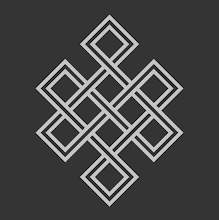Back Button Specs
I was digging through the resources on a Sakai website (search would be great improvement for Sakai!), and stumbled upon this gem from Joanne Hallissey. In the first half of 2004 the Sakai tools team spent a lot of time detailing the "gaps" - the functionality present in our institutions learning management systems that weren't present in CHEF. One gap sumbitted by MIT was "Back Button Works" a.k.a. Gap 266.
Not surprisingly, many of the UI designers from schools agreed that functional back buttons are important, so that gap became one of the high priority item we asked for in Sakai 1.0. However we got a lot of developer push back on this gap, and the back button still doesn't work in Saki. During one stage of the debate MIT was asked to provide a breif powerpoint showing of what was meant by 'back button works' from a user interface perspective.
Joanne Hallissey put together this funny spec describing what a functional back button looks like (PDF 115k) to users. Joanne's getting promoted into another team at MIT, and I am so going to miss her style.
(To be fair, I understand that it is hard to build an application so that the back button works unless you built it that way from the start - as in Stellar - so the developers weren't being completely unreasonable. I still think it is legitimate user expectation that clicking the back button won't break the website, and it is still an important functionality for Sakai to deliver on.)
Not surprisingly, many of the UI designers from schools agreed that functional back buttons are important, so that gap became one of the high priority item we asked for in Sakai 1.0. However we got a lot of developer push back on this gap, and the back button still doesn't work in Saki. During one stage of the debate MIT was asked to provide a breif powerpoint showing of what was meant by 'back button works' from a user interface perspective.
Joanne Hallissey put together this funny spec describing what a functional back button looks like (PDF 115k) to users. Joanne's getting promoted into another team at MIT, and I am so going to miss her style.
(To be fair, I understand that it is hard to build an application so that the back button works unless you built it that way from the start - as in Stellar - so the developers weren't being completely unreasonable. I still think it is legitimate user expectation that clicking the back button won't break the website, and it is still an important functionality for Sakai to deliver on.)